 407
407
Looking for the bank details connected to your Treyd Wallet? You’re only a few clicks away! Everything sits neatly inside your account, easy to access whenever you need it 🤝
Here’s your quick guide:
1. Open your Wallet
Start by heading to the Wallet section in the left-hand menu.
You’ll land on your main wallet overview where you can see your balances along with the full list of your currency accounts.
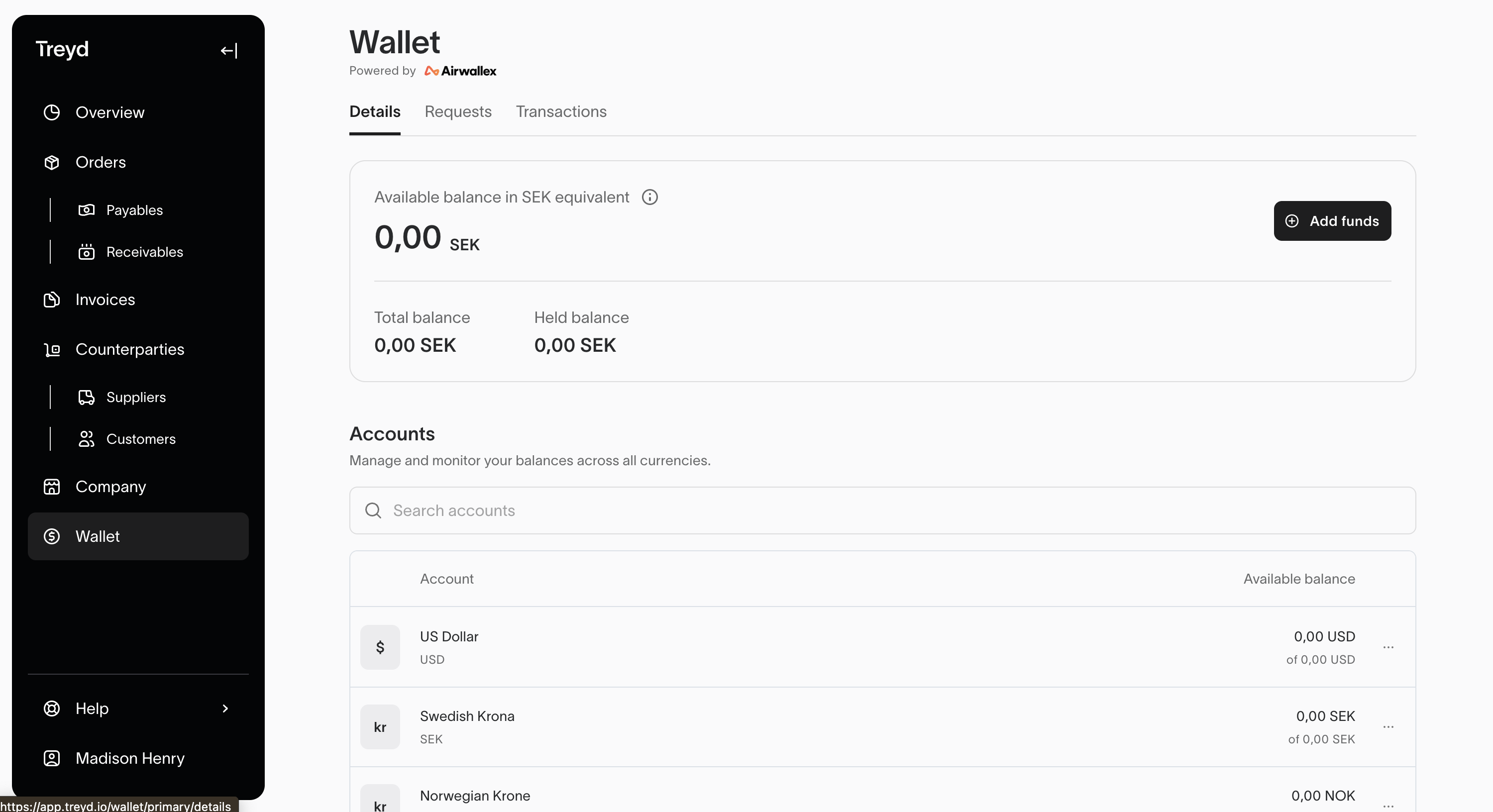
2. Choose the currency you want
Your wallet can hold several currencies at once which is pretty handy!
Scroll through the list and tap the currency you need details for, whether that’s USD, SEK, GBP or anything else in your lineup.
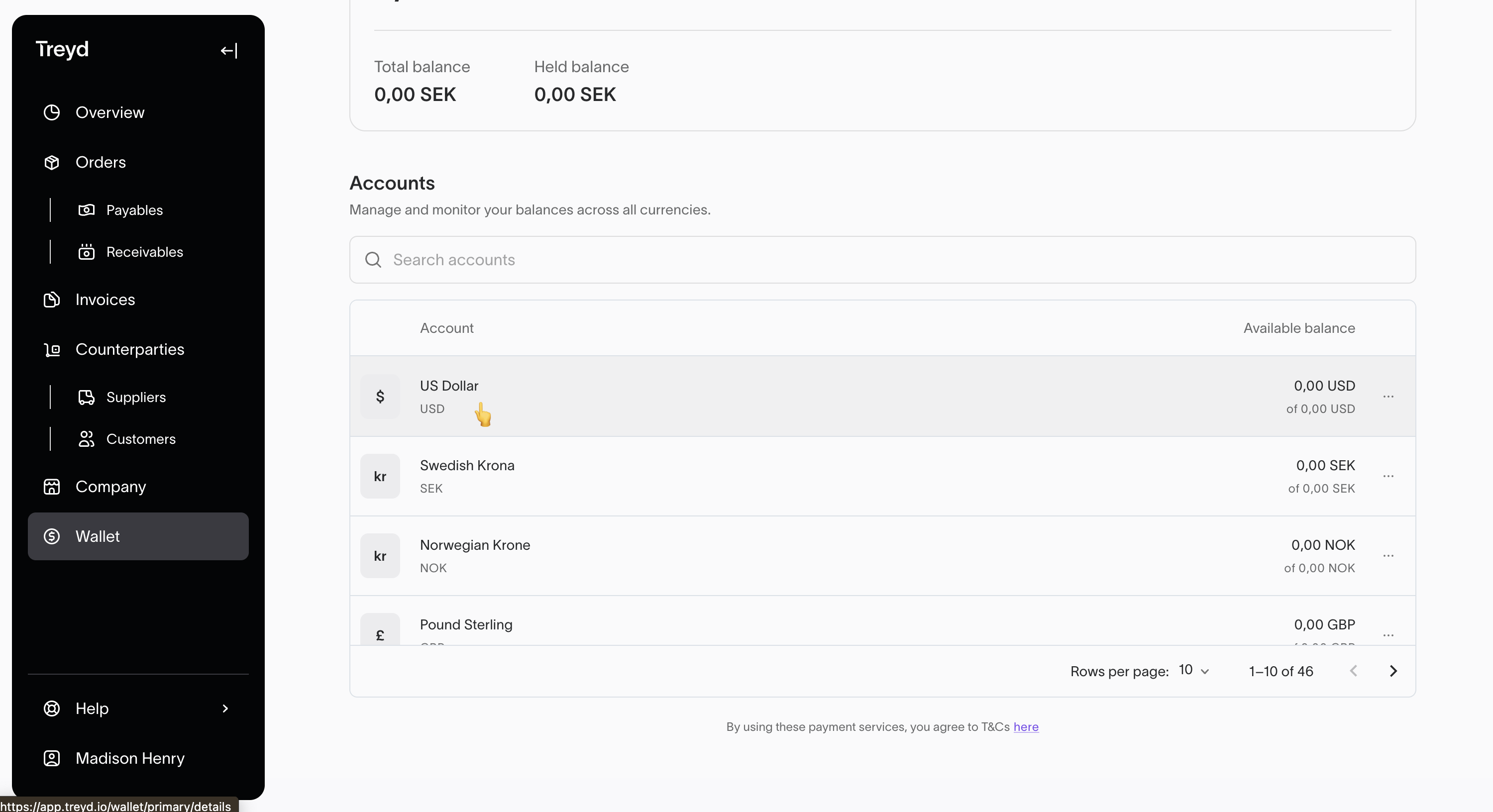
3. Check your account details
Once you’re inside a specific currency, you’ll see its own dedicated page.
Here you’ll find everything you might need:
• Bank name
• Bank address
• Account number
• SWIFT code
• Routing numbers if they apply
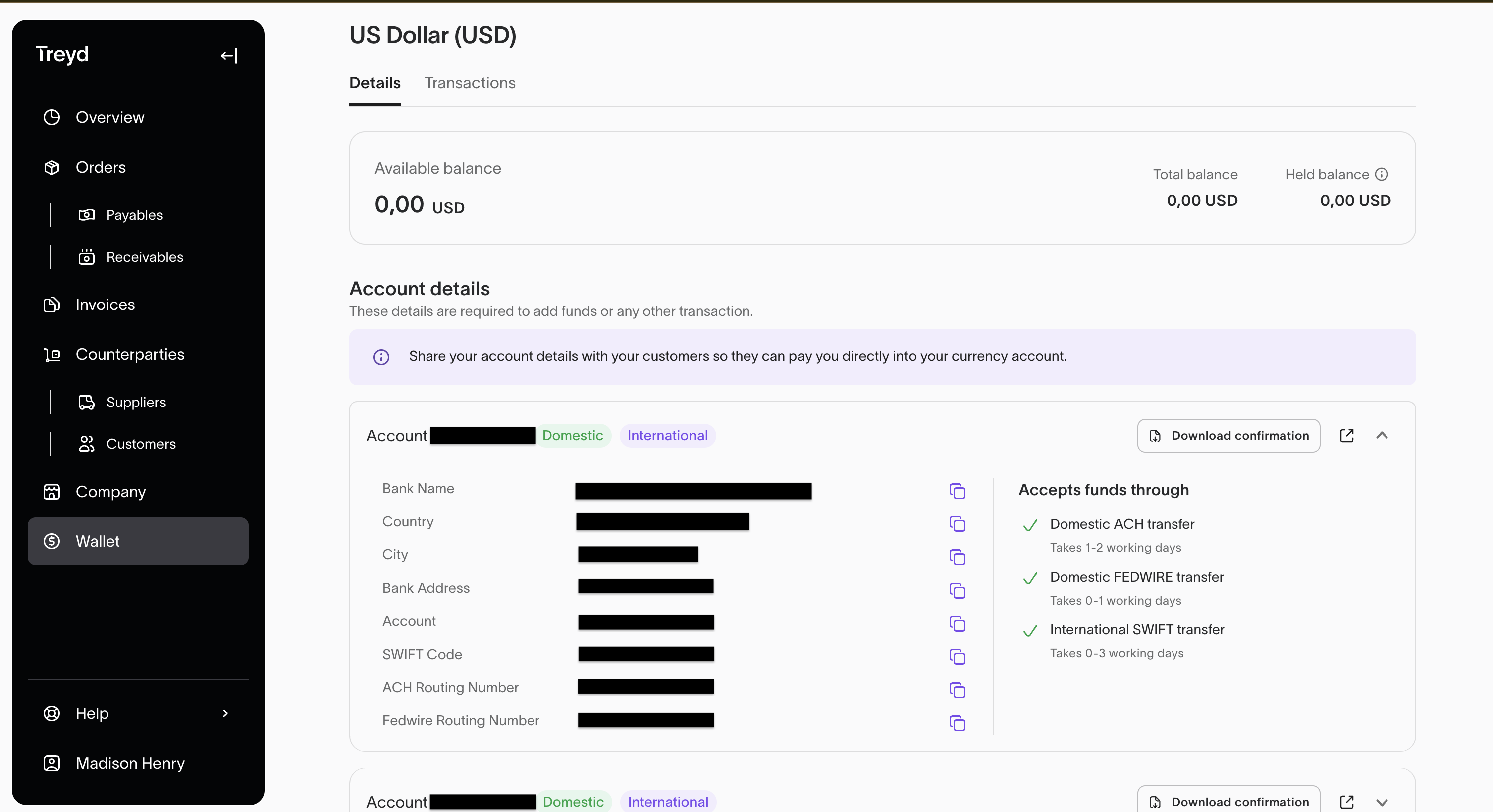
You’ll also see two helpful tabs:
• Domestic for local transfers
• International for global transfers
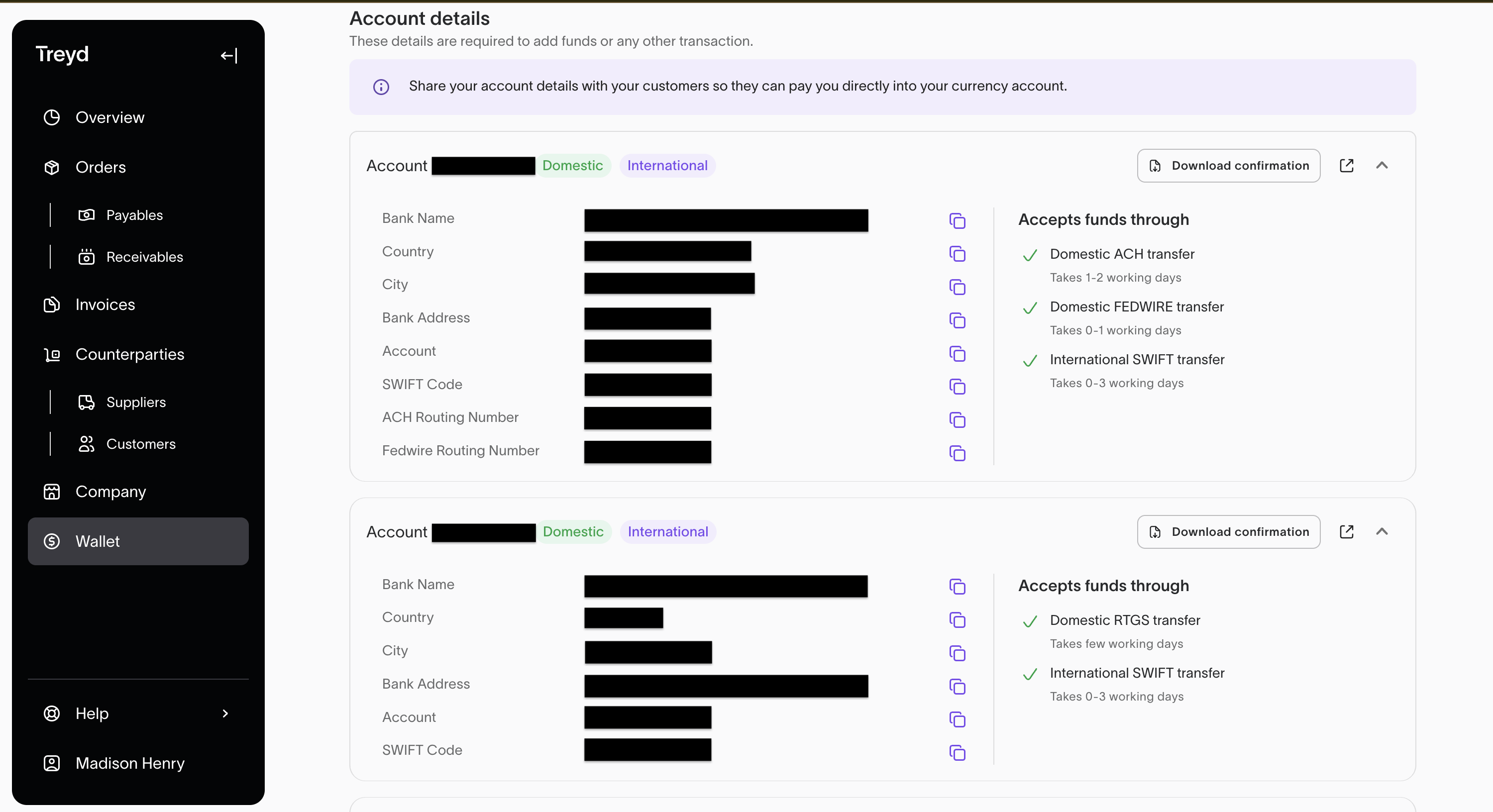
Both tabs show which transfer types are supported along with typical processing times!
4. Copy or download your details
Each line has a small copy icon that lets you grab the details instantly. One click and they’re ready to paste into an email, invoice or message!
If you need something more official, you can use the Download confirmation button to get a clear PDF with all the key information. 🔮
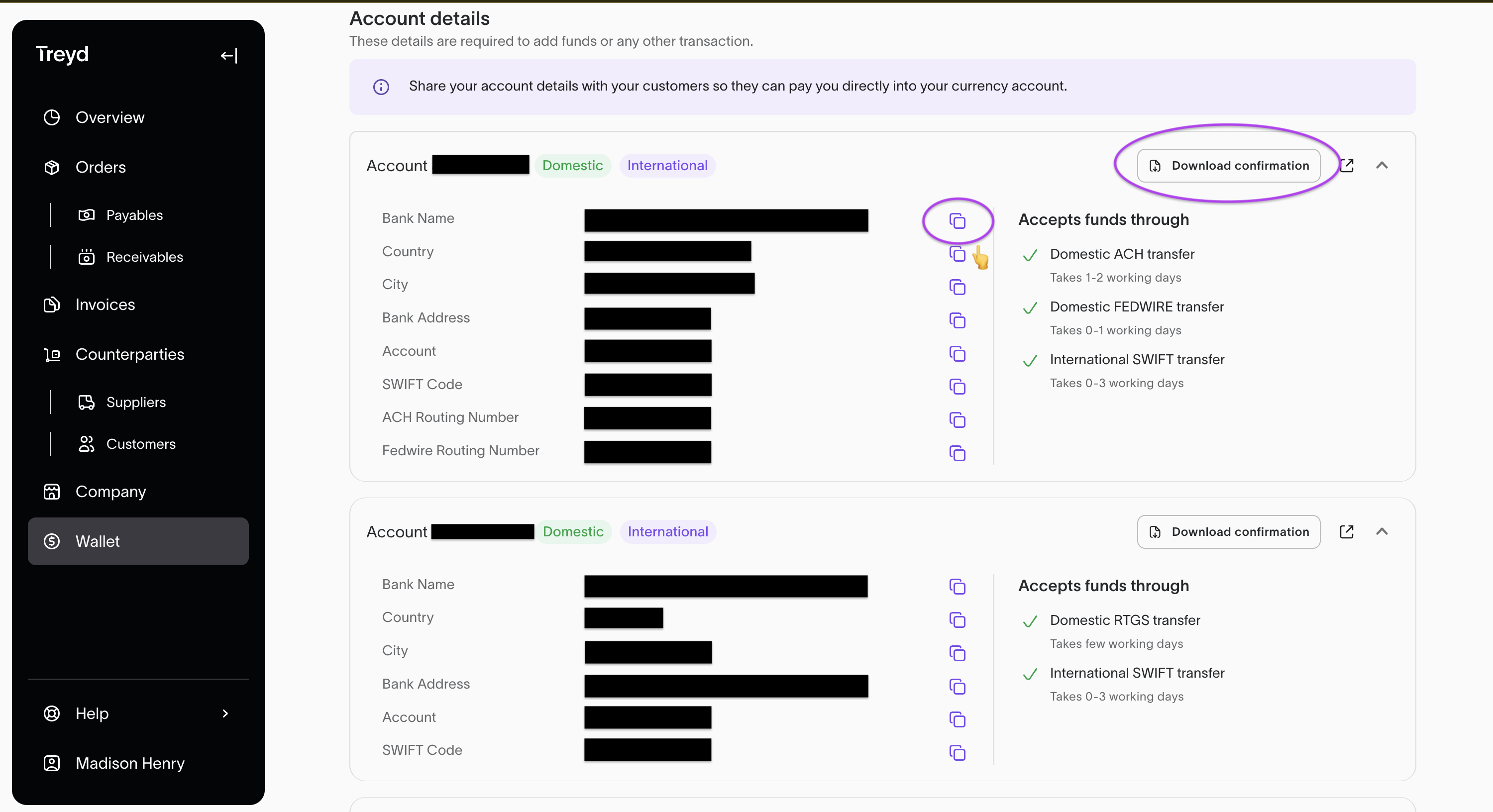
5. Repeat for any other currency
If you have more than one currency account, hop back to the Wallet overview, choose another, and repeat the process. Every currency has its own unique set of details so make sure you are using the correct one for your transfer 😁
And there you go, everything you need to manage your currencies with confidence! 🎉
If you get stuck or something doesn’t look right, our Customer Support team is always here to help. Start a chat on the platform or email us at support@treyd.io.



